Proton PIC Basic creates by compiling from a Basic program ten files with different extensions.
These files are created for several reasons.
The .BAK file is a reservecopy (back-up) from the penultimate Basic program.
And .ASM is the compiled program in assembler, used by MPLAB, which will create a .HEX file to program into a PIC.
Those who do not use simulation programs and only program PIC's, only the .HEX file is important.
All other files are only filling the PIC programs folder,
which will become a complete mess when there are a lot of PIC programs in it.
For those who annoying these files, there is the PIC file stuffer from picbasic.nl,
which removes these unused files directly and automatically after succesfull compiling, which will keeps this folder well-organized.
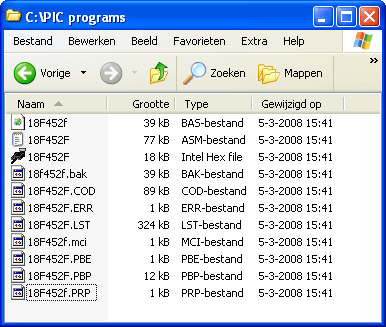 The files from only one PIC Basic program before removing. |
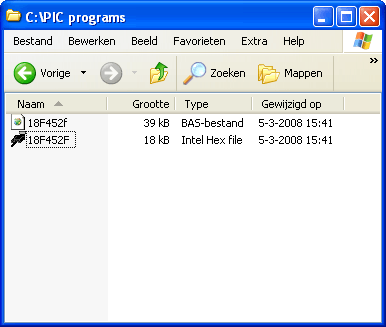 After full-automatic removing by the PIC file stuffer. |
When pressing in Proton PIC Basic IDE on key F10 or F11,
the PIC file stuffer removes only the files from the PIC Basic program which is just now compiled,
with the extensions (= .ASM, .COD, .PBP, etc.) which you have checked.
Not any other file with the checked extensions from other programs in the folder will be removed (therefore exists the broombutton),
but only the selected extensions from the program you've just compiled.
When in Proton IDE key F9 is pressed (only compiling), then not any file is become removed, because PIC file stuffer doesn't start.
You can also select .ASM for removing if you never use this file, because removing starts direct after compiling and then the .ASM is already used by MPASM.
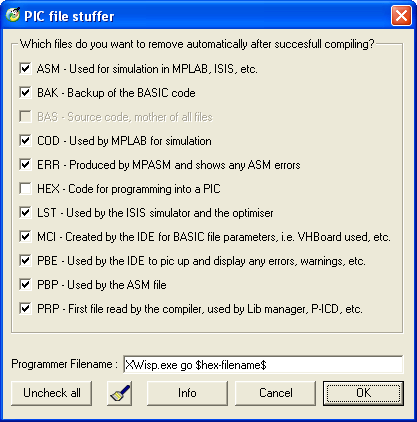 |
You can choose by yourself which extensions from the just compiled PIC Basic program should automatic removed. Checking the sourcecode from all extensions, the Basic program itself (.BAS) is ofcourse impossible and on this way it will never removed. |
If there is later a reason that you need one or more from the removed files,
then it is easy to uncheck the needed file in the PIC file stuffer and compile the program again.
On this way it is always possible to create all extensions from out of the sourcecode from these files, the PIC Basic program.
8
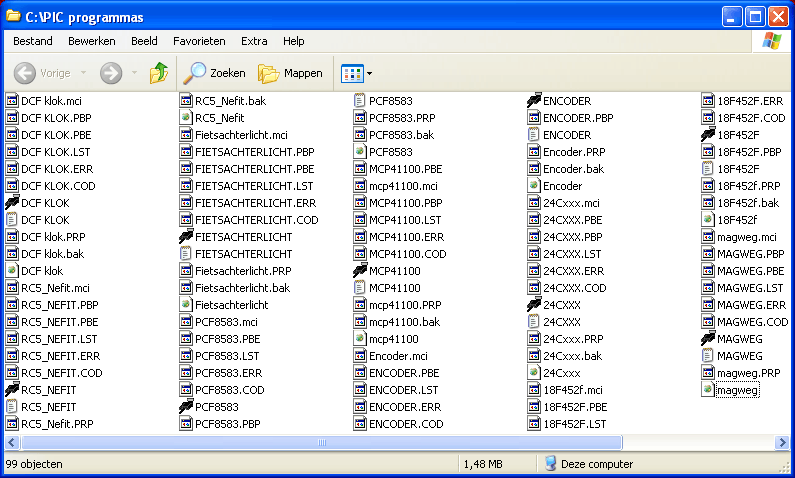
8
Place the mouse on the picture and see the different after removing.
This folder keeps almost hundred files (1,48 MB) against 18 files (102 kB) áfter removing.
And now these are the files from only 9 PIC programs.
The program PIC file stuffer acts in Proton PIC Basic IDE as a program from a PIC programmer.
On this way pressing F10 or F11 starts the program PIC file stuffer
(instead of the programmers program i.e. BumbleBee.exe, XWisp.exe or EpicWIN.exe) and removes invisible (on the background) the selected extensions.
On his turn the PIC file stuffer will start the program from the PIC programmer (i.e. BumbleBee.exe, XWisp.exe or EpicWIN.exe).
So, removing the unused files happens unnoticed,
when starting it in Proton PIC Basic IDE the program works invisible and close itself when the files are removed.
Only when you click directly on the program picfile_stuffer.exe, the program becomes visible so that you can adjust the settings.
Installing PIC file stufferDownload PIC file stuffer on the bottom from this page and unzip it. Example for the PICkit2 programmer: Examples for the Galva-Wisp PIC programmer (which have a choise between three programs): More steering programs at the same time is ofcourse also possible. Installing looks long-winded, but on this way works the program itself very easy. Set up the PIC file stufferGo to the folder where you have placed picfile_stuffer.exe.
Click the Info button and select the desired language (English or Nederlands). Now select the files which you never use and which can removed automatically direct after compiling.
For the PICkit2 hitkey version, you may also place parameter -HK at the end. Pay attention that the line from i.e. BumbleBee, happens in the PIC file stuffer which stays in the BumbleBee folder. Finally click OK so that your adjustments are saved and PIC file stuffer closes itself.
PIC file stuffer with BumbleBee connect to PIC BasicATTENTION: BumbleBee is an example program from a PIC programmer. Select View in the menubar from the Proton PIC Basic IDE and select
Repeat above description if you also use other programmer programs (like XWisp and/or EpicWIN).
From now on you can run BumbleBee via PIC file stuffer in the PIC Basic IDE F9: F10: F11: Optional: The broombutton
|
||||||||||||